http://wescottjewelry.com/2014/09/21/the-search-for-the-source/
The Search for the Source
Despite the fantasy novel title, this post is about something pragmatic and useful – finding and crediting original designers of jewelry on the internet!
We’ve all experienced the annoyance of finding a picture of a beautiful piece of jewelry and having no idea where it comes from. This is frustrating both for the beader looking to buy a pattern and for the designer whose work is floating around the internet without credit. Luckily, there is an easy way to solve this!
I have noticed that Pinterest in particular tends to have a lot of dead pins (pictures without sources or designer credit), so I’m going to use Pinterest in my example. This method will work just as well for any situation where you need to find the original source of a photo, though.
So, let’s say you are scrolling around Pinterest and you see a bracelet that you just love.
You click on it, hoping to find a link to a tutorial you can buy. Instead, you just see this -
To find where this photo originally came from, we are going to do a reverse image search on Google. To do this, open images.google.com in a new tab and click the little camera icon in the search box.
Now, go back to the tab with the picture and right-click on the photo itself. Then click “Copy Image URL”.
Then go back to the Google Images page and paste the image URL into the search box.
Once you paste and click “Search by Image”, you should find a list of websites with that exact image. Scroll paste all the ones from Pinterest (they are not the original source) until you find one from a blog or website.
Click through the link to find the original source! For this particular source, it looks like a listing of a class from a few years ago.
But after a bit of scrolling, I found the instructors contact information. Now, I can email her directly and ask if I can buy a pattern or if she is still teaching this class.
This could be the end of my search, but since I am a thoughtful part of the larger beading community, I want to add this source to the original pin. That way, anyone else who pins this photo will have a link to the original source and the designer will get credit. To do this, go back to Pinterest and click the pin. Then click “Edit”.
Go back to the new source that you found and copy the URL in the address bar.
Paste the URL into the “Source” box and hit “Save Changes”.
Voila! Now you are a hero. You have found the original source and made it available to anyone who pins the photo from now on.
I understand that is impractical to do this for every pin that comes across your path, but every pin that you fix gives credit to a designer who certainly deserves it.
So, next time someone on Facebook asks if anyone knows where a picture comes from, or you find a dead pin, you can use your new super powers to find the source. Have fun being super useful!
Edit: After posting this, I had several people ask me if I found out whether or not the tutorial for this bracelet is available. I emailed the instructor, just like I recommended in the tutorial, and she does indeed sell both patterns and kits. She told me to tell you all to contact her at beaddreamers@gmail.com and mention that you’re interested in the Twisted Texture Cuff bracelet to place an order. Happy Beading, everyone!

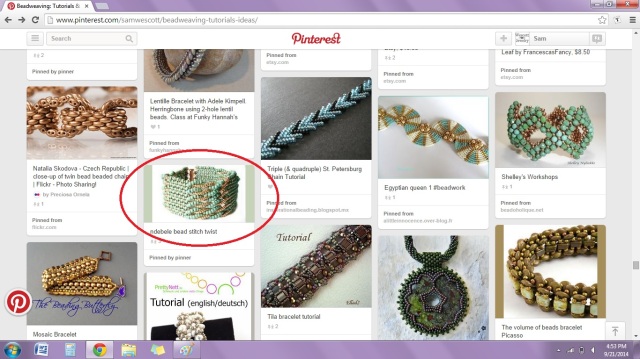
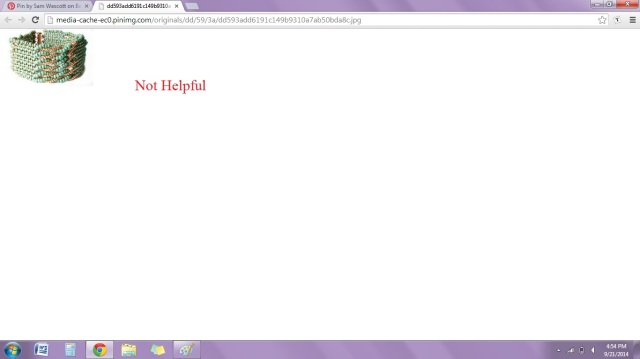
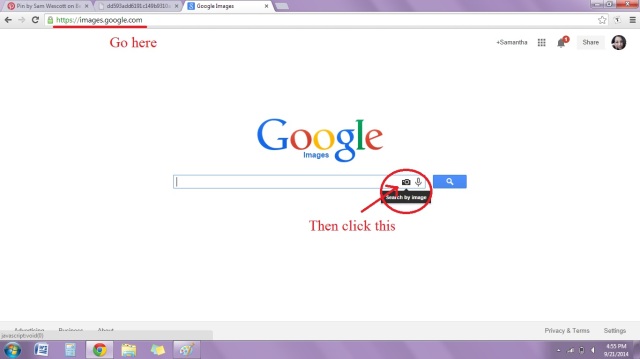
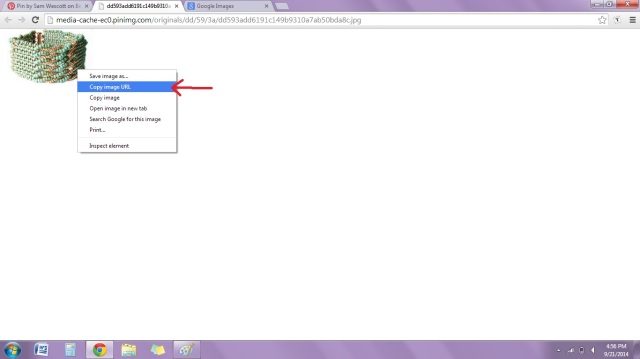
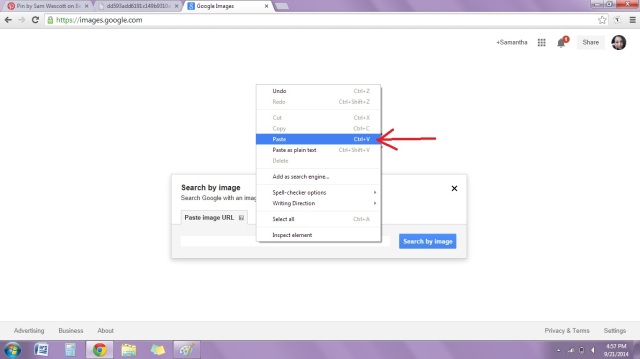
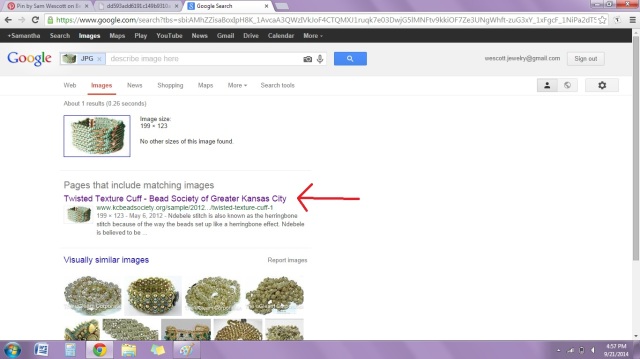
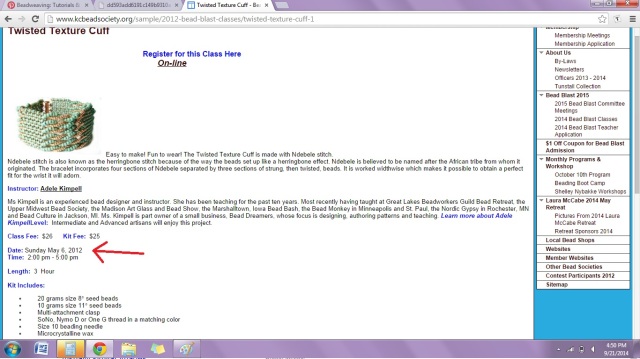
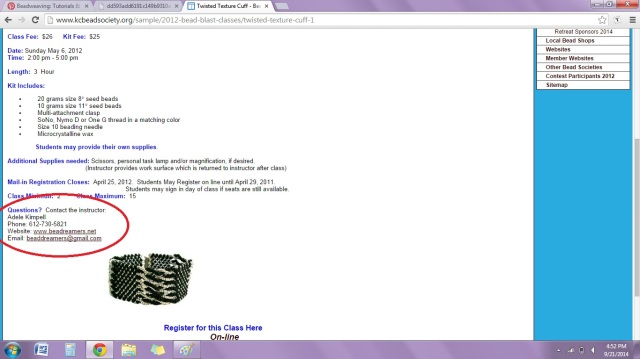
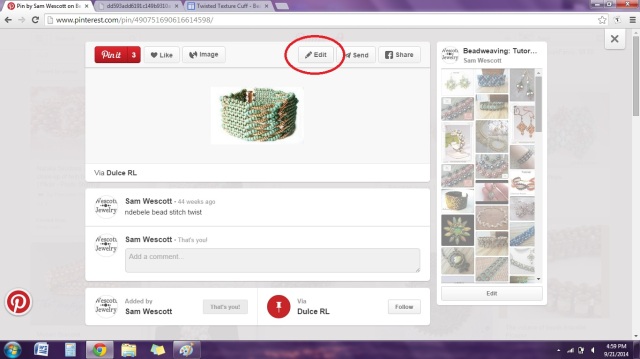
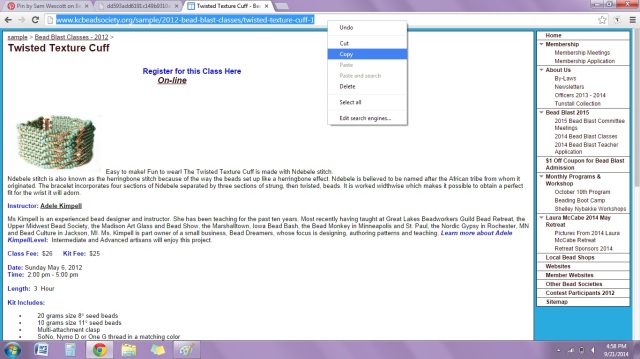
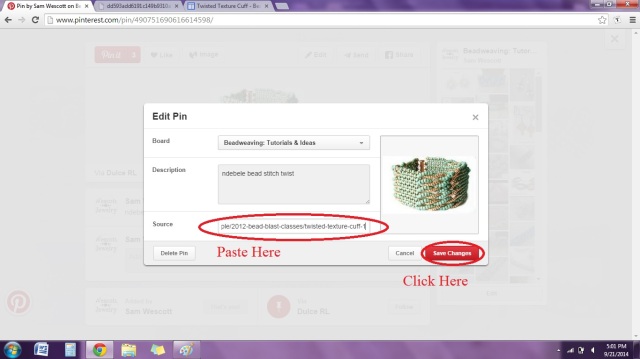
6 comments:
Thanks for this very important info. I'll use it when necessary.
Much love,
Rengin
Hi Connie, thank you for the information! I, for one, am tired of seeing my miniatures on Pinterest with no credit. It is good to know that this can be fixed! You are indeed a hero in my book!
Thank you Connie. I posted on my own blog a little while ago about not being able to find original posts. Thanks for sharing this information.
xx, Carol
thanks connie for sharing the information.
This is such needed information. I find that vintage images often lead to a dead end...now I will be able to track them down.
Thank you!
Deb
Thanks Connie for sharing this very important info.It's good to know that there is a way to fix .
Post a Comment